Create a Ruleset By Uploading a CSV File
You can create a ruleset by uploading a CSV file that contains rules.
-
Prepare the CSV file. For information on the required layout, see Layout of the Rulesets CSV File.
-
From the Rulesets page, click Upload CSV.
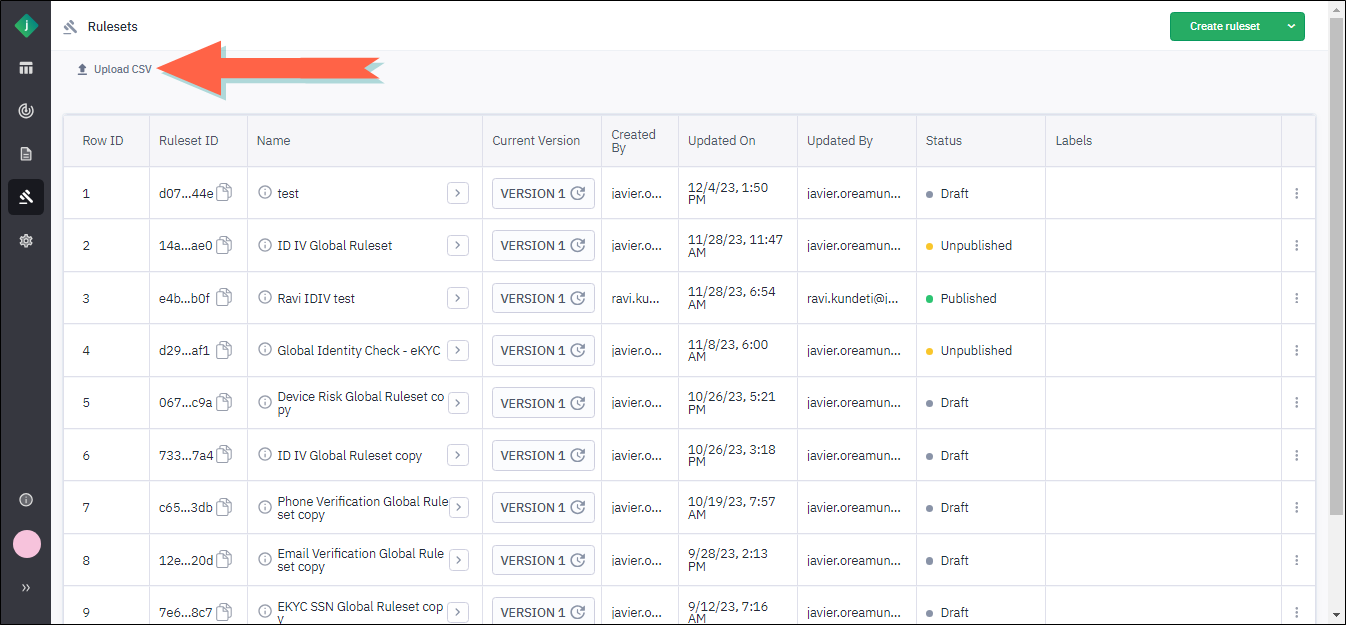
The Upload page displays. -
Enter a name and description for the ruleset.
-
Upload the CSV file by taking one of the following actions:
-
Drag the file from its folder and drop it into the lower half of the Upload page.
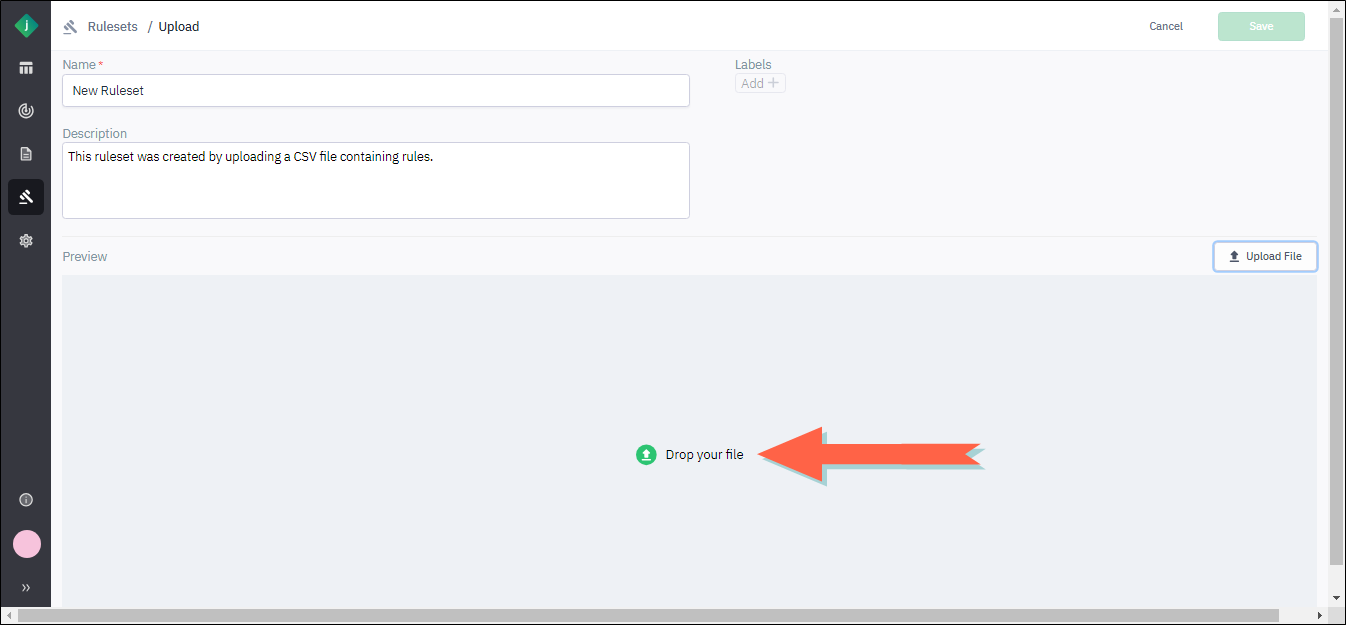
-
Click Upload File and then select the file using the Open dialog.
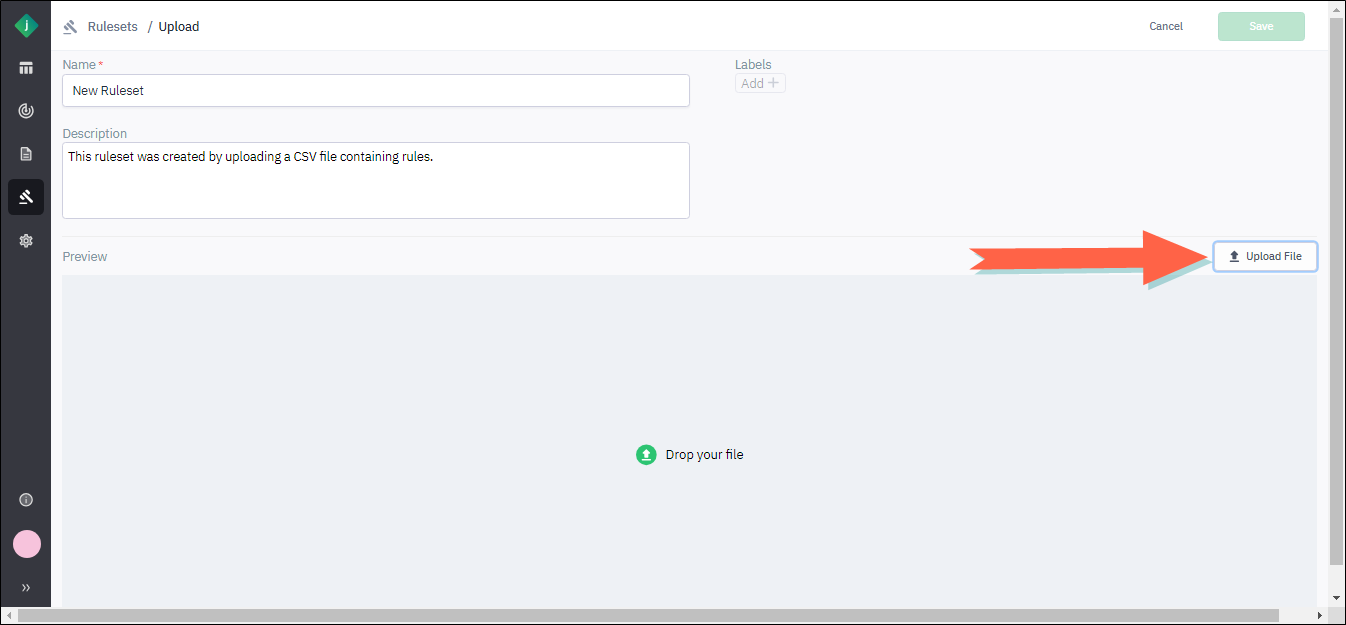
The portal uploads the file and displays its contents on the page.
-
-
Review the rules that were uploaded to make sure the information is correct.
-
Click Save.
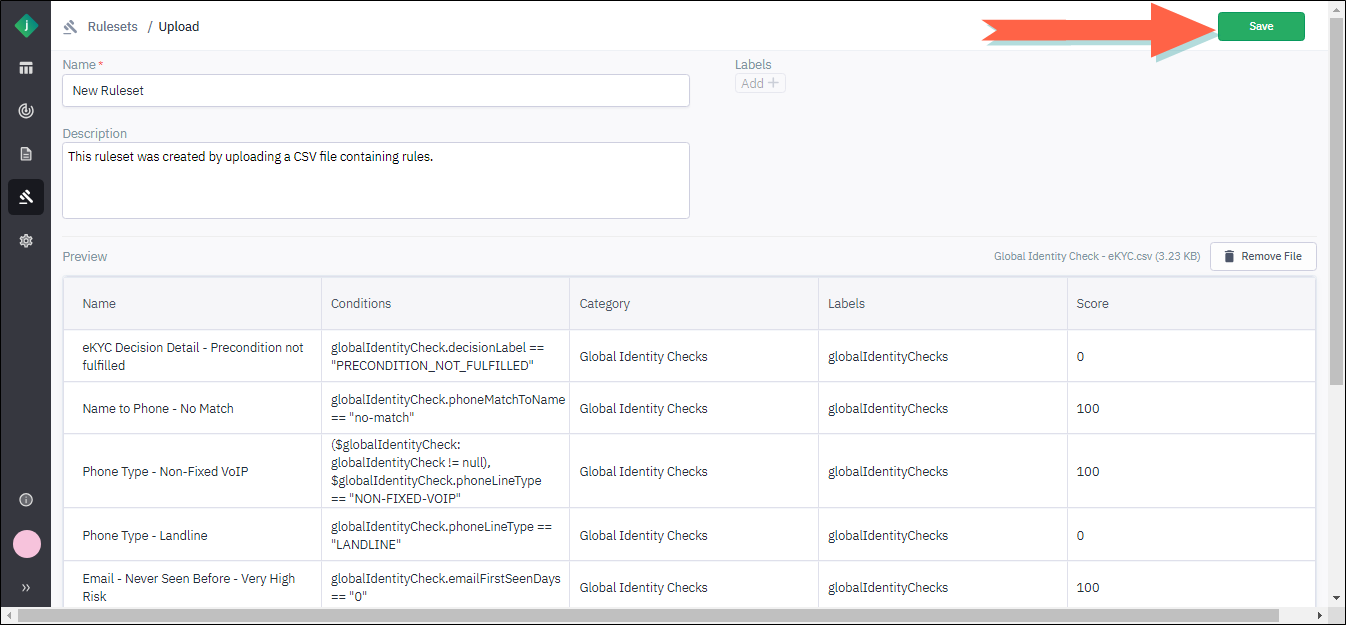
The application validates the rules in the ruleset. If all rules are valid, the Rulesets page displays again with the new ruleset shown at the top of the list.If one or more rules do not pass the validation check, the application will display an error message, and the ruleset will not be saved. You must correct the errors in the CSV file and upload it again.